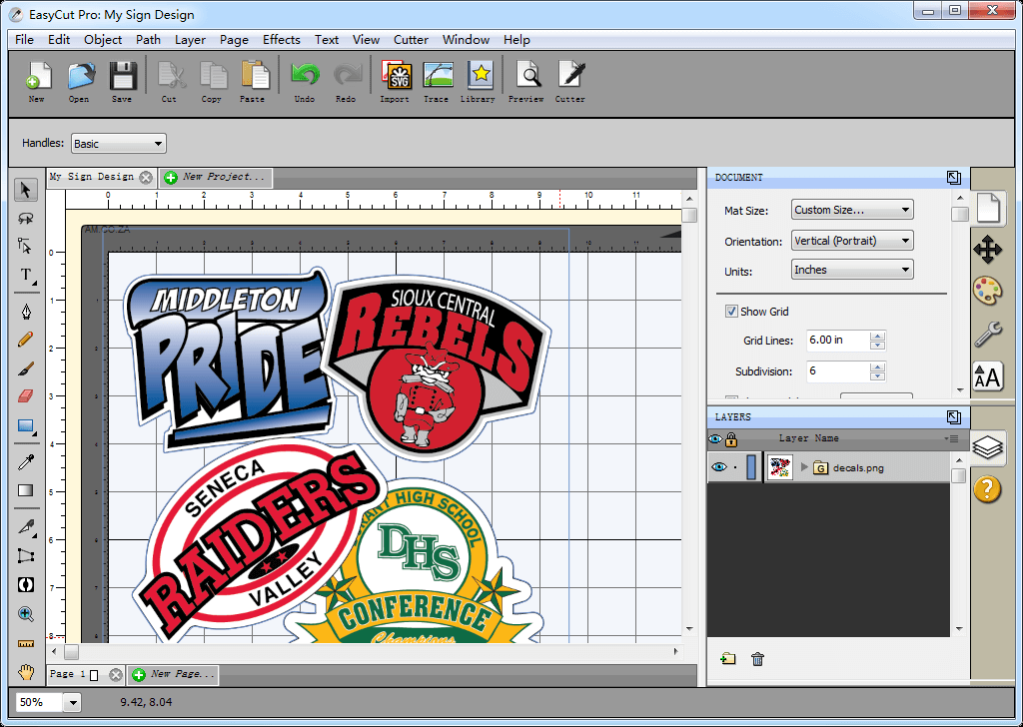EasyCut Pro for Windows 5.1.0.9
Free Trial Version
Publisher Description
EasyCut Pro is the most comprehensive sign design, layout and vinyl cutting software for making signs, lettering, logos, stencils, posters, decals and stickers using your vinyl cutter or cutting plotter. EasyCut Pro is fully compatible with all popular cutting plotters/vinyl cutters, including Roland, GCC, Graphtec, Secabo, Summa, Ioline, Jinka, SkyCut, MOMO, Saga, KNK, Silhouette, TENETH, VicSign, Kasa, Foison, USCutter, UKcutter, Redsail, Liyu, Rabbit, Creation PCut, Pixmax, Vevor, Vinyl Express cutting machines and many more. It giving you the ability to cut any font already installed on your computer. The advanced design and layout tools will make your work easier and faster, Raster-to-vector (Auto-tracing) conversion and contour cutting will push your possibilities to a new level. Effortlessly design contour paths for Print and Cut output. EasyCut Pro also has a variety of features and functions to increase productivity of your cuting job. these features include Weld/join shapes together, weed excess vinyl, Registration marks, print and cut, rhinestone creation, tiling, cuttable shadows, cut different colors separately, 3D extrude effect, Fit text/objects to path and cut multiple copies, etc. Flexible options that let you cut only what you want. EasyCut Pro is the perfect companion for your vinyl cutter/plotters. Now fully compatible with Windows 11.
About EasyCut Pro for Windows
EasyCut Pro for Windows is a free trial software published in the Other list of programs, part of Graphic Apps.
This program is available in English. It was last updated on 05 March, 2024. EasyCut Pro for Windows is compatible with the following operating systems: Windows.
The company that develops EasyCut Pro for Windows is EasyCut Studio. The latest version released by its developer is 5.1.0.9.
The download we have available for EasyCut Pro for Windows has a file size of 10.49 MB. Just click the green Download button above to start the downloading process. The program is listed on our website since 2022-05-22 and was downloaded 107 times. We have already checked if the download link is safe, however for your own protection we recommend that you scan the downloaded software with your antivirus. Your antivirus may detect the EasyCut Pro for Windows as malware if the download link is broken.
How to install EasyCut Pro for Windows on your Windows device:
- Click on the Download button on our website. This will start the download from the website of the developer.
- Once the EasyCut Pro for Windows is downloaded click on it to start the setup process (assuming you are on a desktop computer).
- When the installation is finished you should be able to see and run the program.